parts
- Three-axis rate gyro on breakout board: gyro datasheet, breakout board "datasheet"
- Arduino Uno: pinout
goal: I want to periodically read a single axes' angular rate. As rvbarreto pointed out, Adafruit built an Arduino library for this sensor, so I'm playing around with its example file.
I have a 5600 Ohm pull-up connected to the SDA and SCL pins each on the Arduino. The internal pull-ups of the Arduino are too weak according to this thread.
code: (Adafruit library's sensorapi example)
#include <Wire.h>
#include <Adafruit_Sensor.h>
#include <Adafruit_FXAS21002C.h>
/* Assign a unique ID to this sensor at the same time */
Adafruit_FXAS21002C gyro = Adafruit_FXAS21002C(0x0021002C);
//Adafruit_FXAS21002C gyro = Adafruit_FXAS21002C(0x21);
void displaySensorDetails(void)
{
sensor_t sensor;
gyro.getSensor(&sensor);
Serial.println("------------------------------------");
Serial.print ("Sensor: "); Serial.println(sensor.name);
Serial.print ("Driver Ver: "); Serial.println(sensor.version);
Serial.print ("Unique ID: 0x"); Serial.println(sensor.sensor_id, HEX);
Serial.print ("Max Value: "); Serial.print(sensor.max_value); Serial.println(" rad/s");
Serial.print ("Min Value: "); Serial.print(sensor.min_value); Serial.println(" rad/s");
Serial.print ("Resolution: "); Serial.print(sensor.resolution); Serial.println(" rad/s");
Serial.println("------------------------------------");
Serial.println("");
delay(500);
}
void setup(void)
{
Serial.begin(9600);
/* Wait for the Serial Monitor */
while (!Serial) {
delay(1);
}
Serial.println("Gyroscope Test"); Serial.println("");
/* Initialise the sensor */
if(!gyro.begin())
{
/* There was a problem detecting the FXAS21002C ... check your connections */
Serial.println("Ooops, no FXAS21002C detected ... Check your wiring!");
while(1);
}
/* Display some basic information on this sensor */
displaySensorDetails();
}
void loop(void)
{
/* Get a new sensor event */
sensors_event_t event;
gyro.getEvent(&event);
/* Display the results (speed is measured in rad/s) */
Serial.print("X: "); Serial.print(event.gyro.x); Serial.print(" ");
Serial.print("Y: "); Serial.print(event.gyro.y); Serial.print(" ");
Serial.print("Z: "); Serial.print(event.gyro.z); Serial.print(" ");
Serial.println("rad/s ");
delay(500);
}
NOTE: I noticed that Adafruit's Github had removed a line of code (line 67) in their library's main .cpp file. I edited my library code to reflect that change.
problem: I keep getting the "Ooops, no FXAS21002C detected ... Check your wiring!" error message.
questions:
- Am I connecting my pull-up resistors correctly?
- Should I not power VDD and VDD_IO on the same rail? Can they even be powered by the Uno?

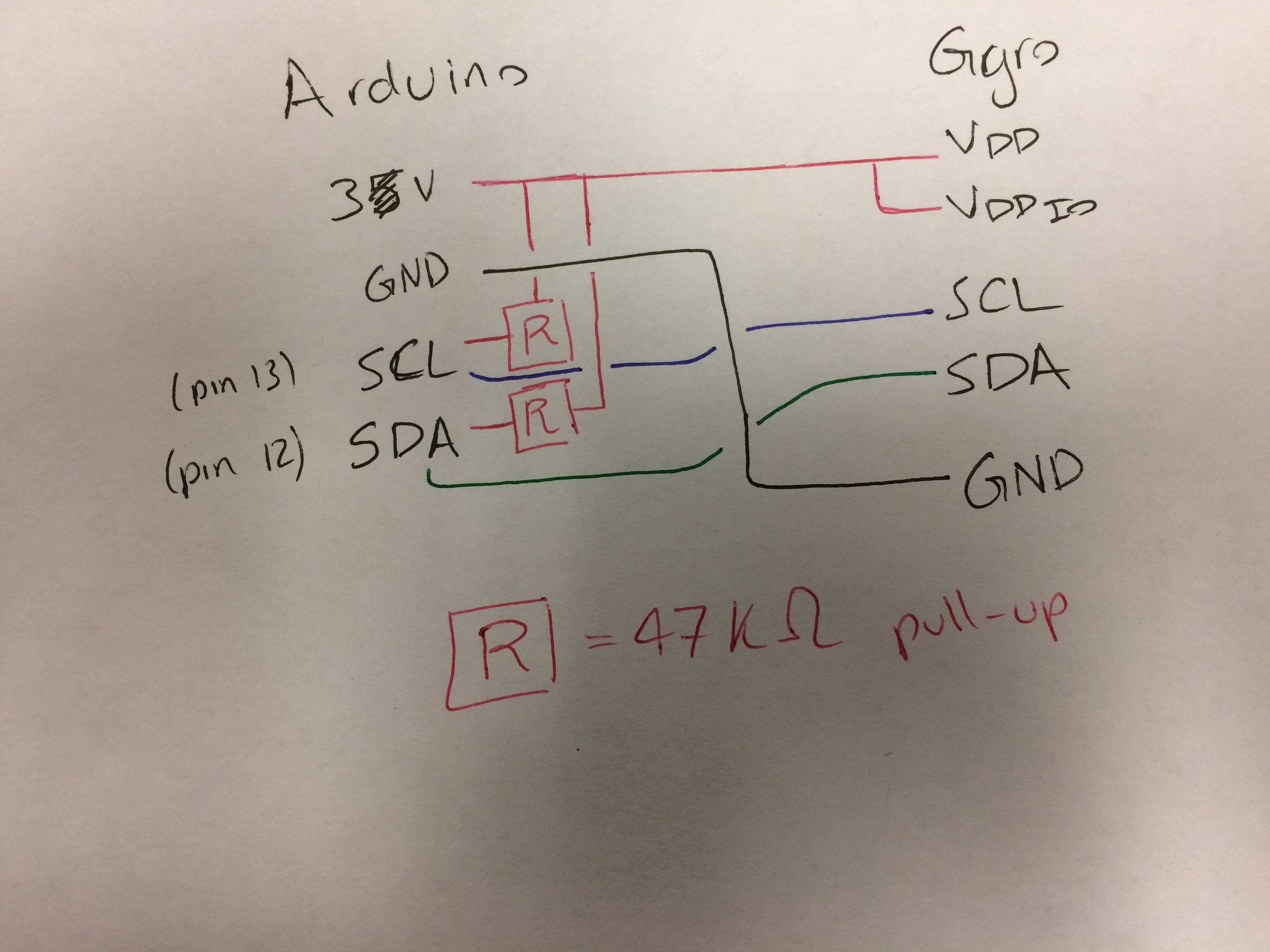
Sketch > Include Library > Manage Libraryand then type "FXAS21002C" and you will see it. Just install it and you will have the library and examples to test, explore and get this working.