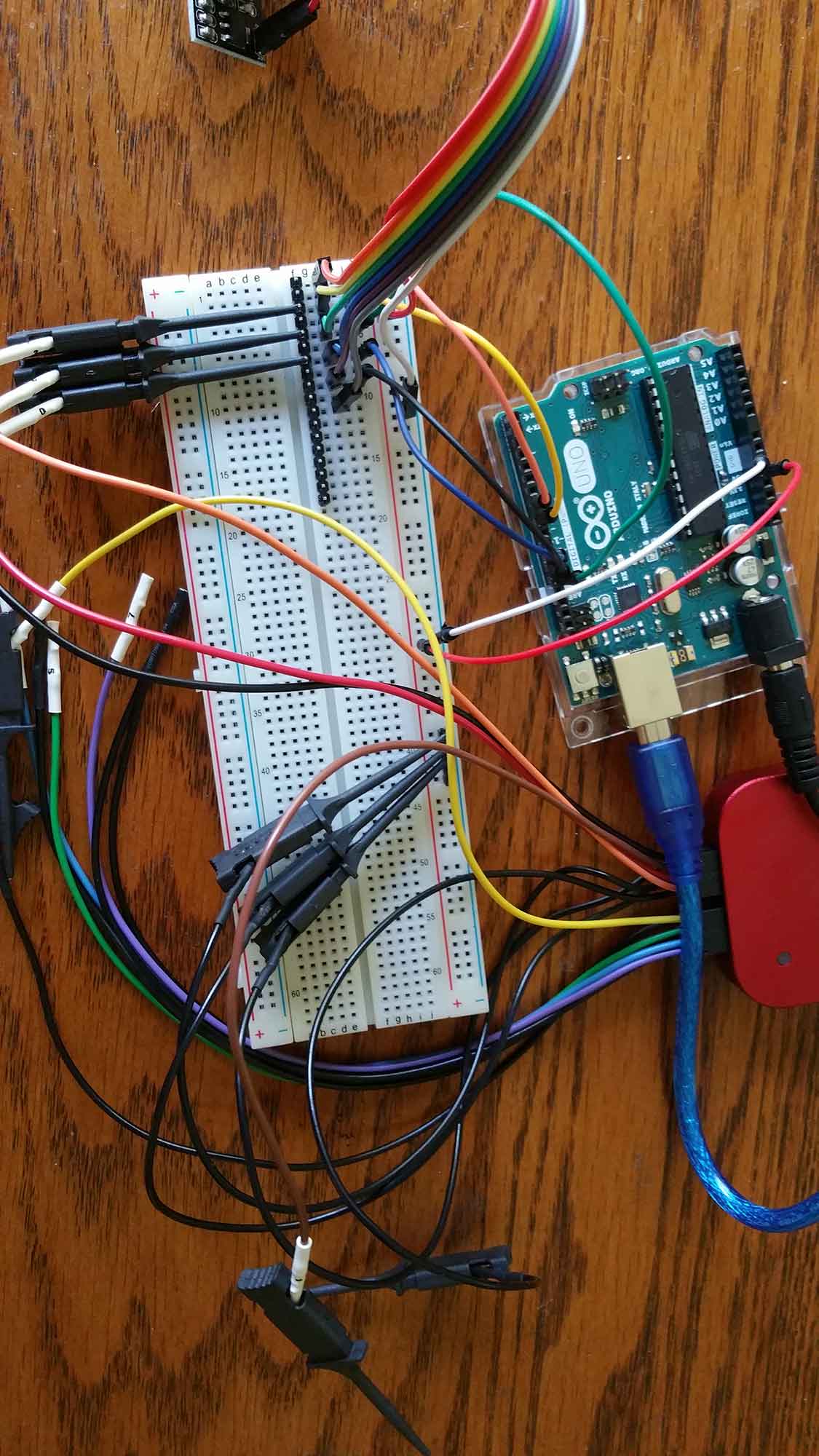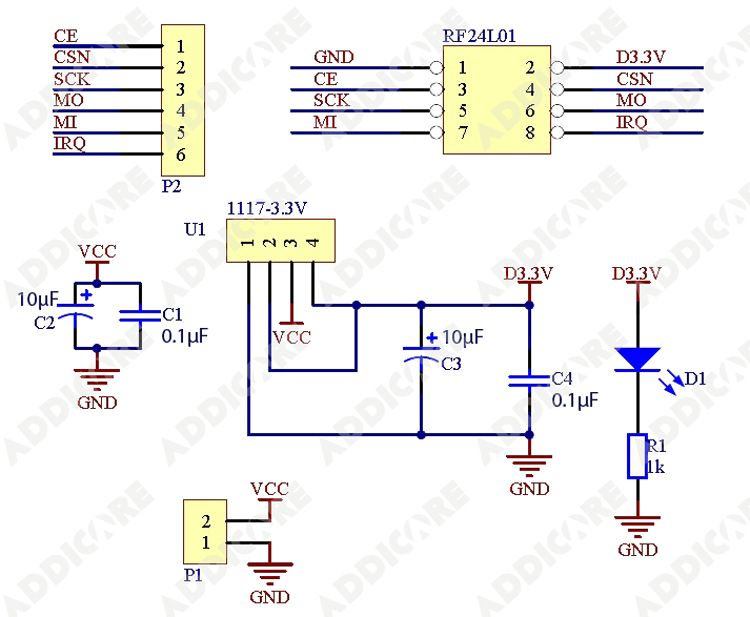I have an NRF24L01+ with the base module (regulates voltage) connected to an Arduino Uno 3. I'm using the tmrh20 NRF24 library and am running one of the example programs. I'm trying to sniff the SPI bus so I have a Saleae Logic 8 hooked up. As soon as I connect the clip to the MISO pin the Arduino program stops executing. I'm able to reproduce this 100% of the time. It seems it is only the MISO pin that is causing the problem. For the library I am using MISO uses pin 12 on the Uno 3.
Anybody know what is going on? It seems as if the Saleae is grounding pin 12 when I hook it up. Not sure why it is only pin 12 that is an issue though.
I can reproduce the same problem when I manually connecting pin 12 straight to GND as well.
I can collect samples without MISO just fine but that of course only tells me half the story.
Any suggestions?
EDIT: Here are some links and resources for more information.
I'm basically following the instructions from this article: http://arduino-info.wikispaces.com/Nrf24L01-2.4GHz-HowTo
The breakout board http://www.addicore.com/1x-nRF24L01-Adapter-p/ad279.htm
Link to the datasheet for the radio itself:
http://www.nordicsemi.com/eng/Products/2.4GHz-RF/nRF24L01
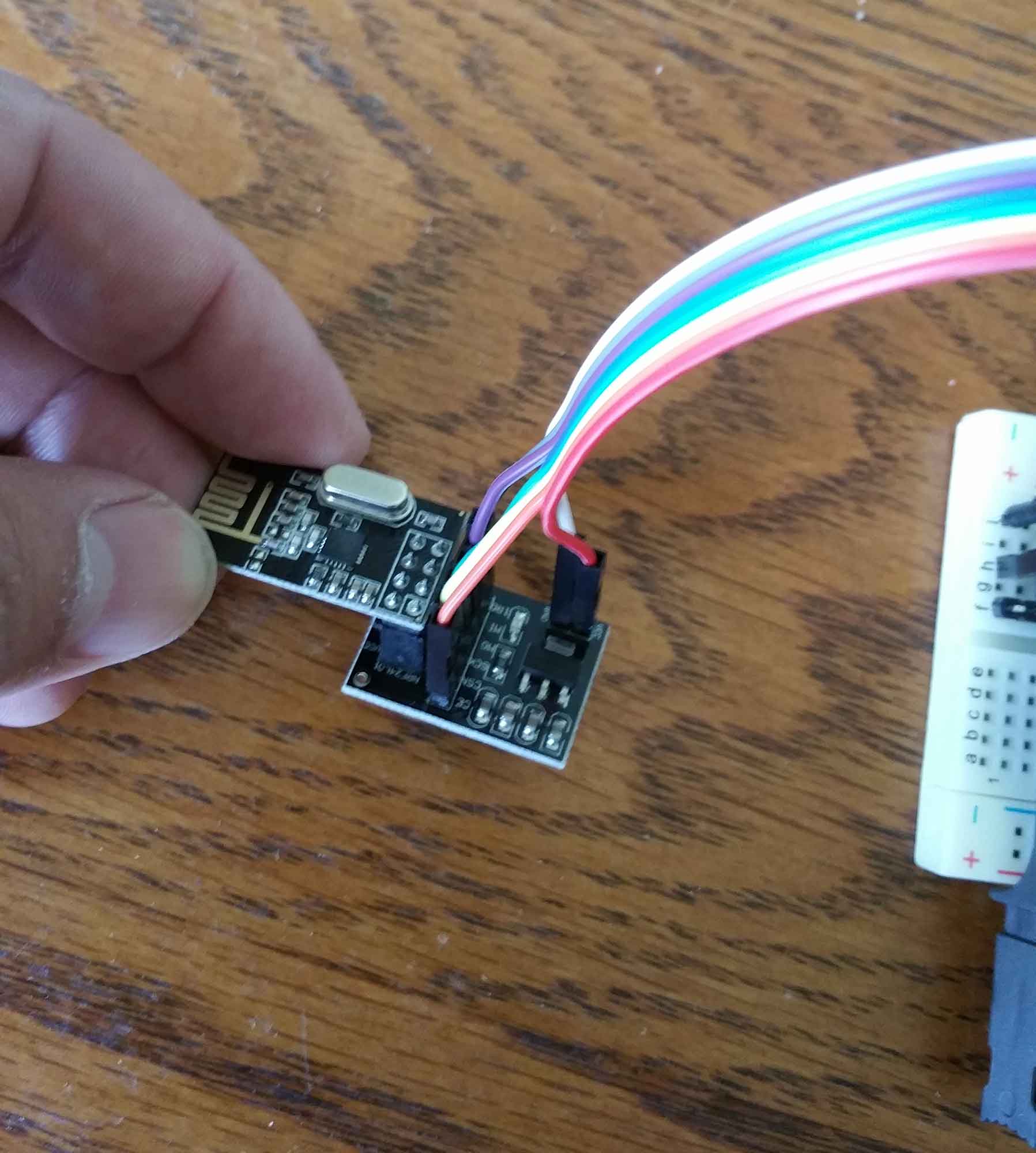 And some photos of how I have it wired up:
And some photos of how I have it wired up: