I have an Arduino with Ethernet Shield. I'm trying to get data from Arduino, using AJAX call. At the moment I have the following code on Arduino:
#include <SPI.h> #include <Ethernet.h> byte mac[] = { 0xDE, 0xAD, 0xBE, 0xEF, 0xFE, 0xED }; IPAddress ip(192, 168, 1, 177); EthernetServer server(80); void setup() { Serial.begin(9600); while (!Serial) { ; } Ethernet.begin(mac, ip); server.begin(); Serial.print("server is at "); Serial.println(Ethernet.localIP()); } void loop() { float temperatureIndoor; float temperatureOutdoor; EthernetClient client = server.available(); if (client) { Serial.println("new client"); boolean currentLineIsBlank = true; while (client.connected()) { if (client.available()) { char c = client.read(); Serial.write(c); if (c == '\n' && currentLineIsBlank) { client.println("HTTP/1.1 200 OK"); client.println("Content-Type: application/json;charset=utf-8"); client.println("Server: Arduino"); client.println("Connnection: close"); client.println(); temperatureIndoor = 22.77; temperatureOutdoor = 15.55; client.print("{\"0\":{\"TemperaturaInterior\":\""); client.print(temperatureIndoor); client.print("\",\"TemperaturaExterior\":\""); client.print(temperatureOutdoor); client.print("\"}}"); client.println(); break; } } } delay(1); client.stop(); Serial.println("client disconnected"); } }
I'm trying to get values with the following ajax call:
$.ajax({
url: 'http://192.168.1.177/',
type: 'post',
data: { tag: 'getData'},
dataType: 'json',
async: false,
success: function (data) {
$('#TemperaturaInterior').val(data.TemperaturaInterior).show();
$('#TemperaturaExterior').val(data.TemperaturaExterior).show();
}
});
If I access directly from the browser to Arduino (192.168.1.177) I get the correct JSON reply from arduino: {"0":{"TemperaturaInterior":"22.77","TemperaturaExterior":"15.55"}}
I'm not getting the values. Any idea? Thanks
NOTE:
This what I get when ask to arduino to give me the values:
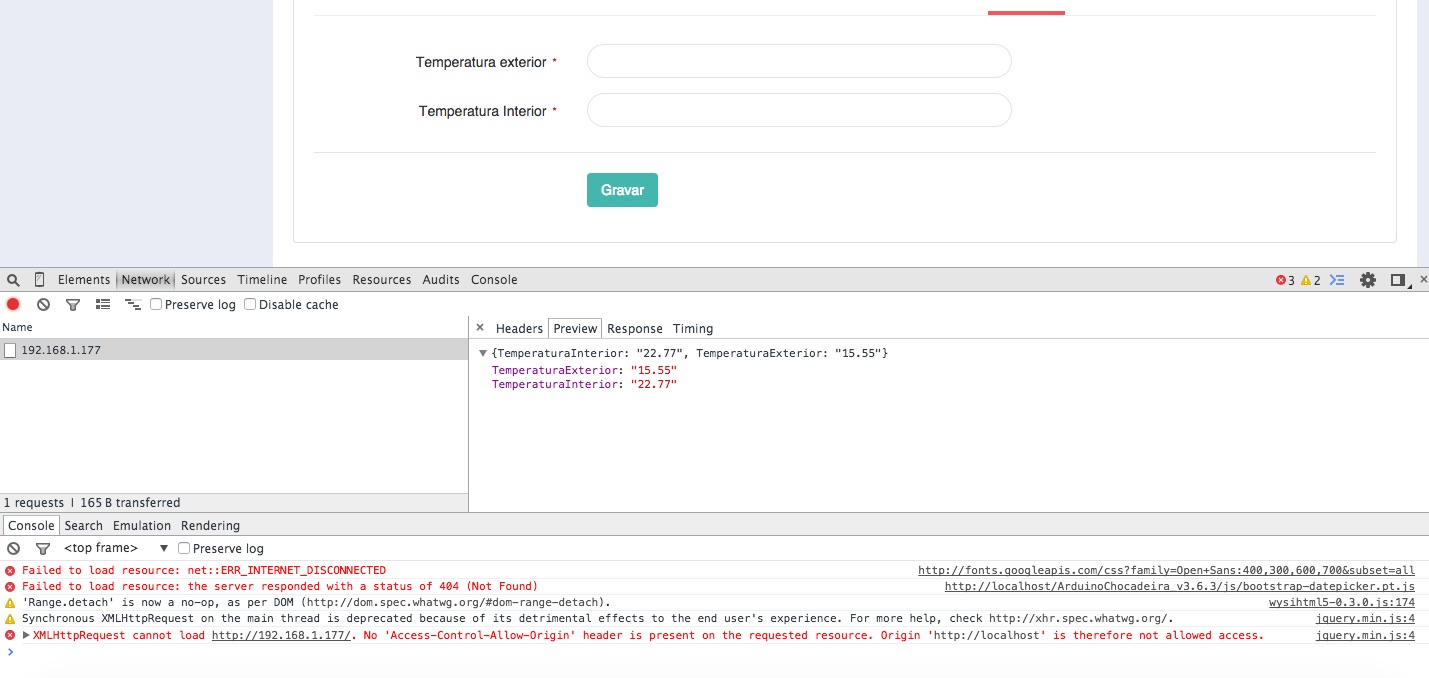

data.0.TemperaturaInterioranddata.0.TemperaturaExterior.