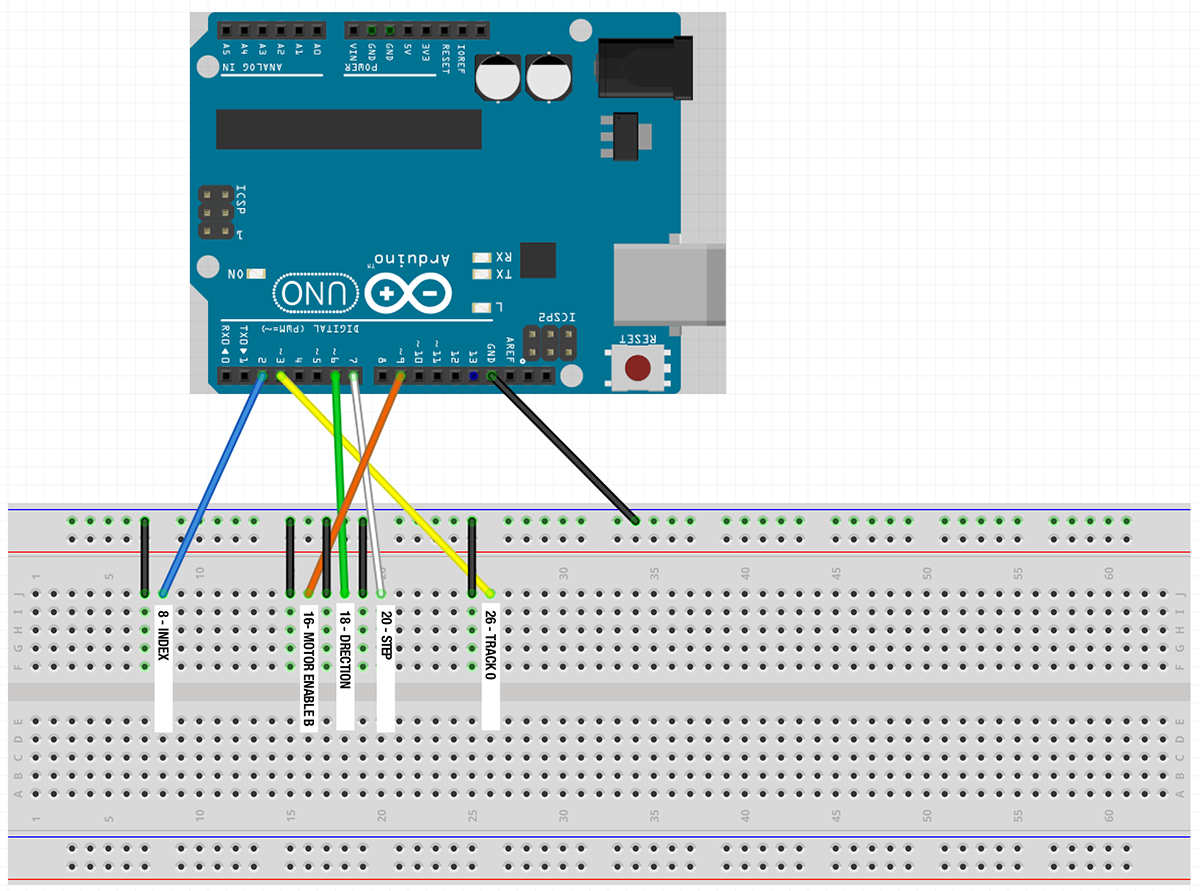They don't specifically say it, but they never confirmed the stepping was working. By setting
I'm using the code directly from the first article with the suggested tweak by @geometrikal as -
//https://arduino.stackexchange.com/questions/3702/controlling-floppy-disk-drive-with-arduino
//
//constants
static const int IN = LOW;
static const int OUT = HIGH;
static const int pulseDelayTime = 6;
//pins
int indexPin = 2; //8 on the drive INDEX
int track0Pin = 3; //26 on the drive. TRACK 0
int dirPin = 6; //18 on the drive. DIRECTION
int stepPin = 7; //20 on the drive. STEP
int motorEnableBPin = 9; //16 on the drive. MOTOR ENABLE B
unsigned long motorSpinTime = 1000UL; //in ms
void setup() {
//initial delay
delay(3000);
//setup serial monitor
Serial.begin(9600);
//setup pins.
pinMode(dirPin, OUTPUT);
pinMode(stepPin, OUTPUT);
pinMode(motorEnableBPin, OUTPUT);
//pinMode(indexPin, INPUT); - Original code from @jeffctown
//pinMode(track0Pin, INPUT); - Original code from @jeffctown
//Code suggested by @geometrikal in https://arduino.stackexchange.com/a/3706/106869
pinMode(indexPin, INPUT_PULLUP);
pinMode(track0Pin, INPUT_PULLUP);
//turn the motor off initially
digitalWrite(motorEnableBPin, HIGH);
//print state here.
printState("Setup done.");
//spin the disk some.
printState("Begin to spin motor");
spinMotorForThisManyMs(motorSpinTime);
spinMotorForThisManyMs(motorSpinTime);
printState("Done spinning motor");
//step read/write head all the way in.
stepAllTheWayIn();
//spin the disk some more.
printState("Begin to spin motor");
spinMotorForThisManyMs(motorSpinTime);
spinMotorForThisManyMs(motorSpinTime);
printState("Done spinning motor");
//step read/write head all the way out.
stepAllTheWayOut();
//spin the disk even more.
printState("Begin to spin motor");
spinMotorForThisManyMs(motorSpinTime);
spinMotorForThisManyMs(motorSpinTime);
printState("Done spinning motor");
//never completes.
waitForIndex();
}
void loop() {
}
//spins the disk motor for a number of ms and prints the state
void spinMotorForThisManyMs(unsigned long msToSpin) {
//start spinning
digitalWrite(motorEnableBPin,LOW);
//delay.. keep printing the state
unsigned long maxTimeMs = millis() + msToSpin;
while(millis() < maxTimeMs ) {
printState("Spinning");
}
//stop spinning
digitalWrite(motorEnableBPin,HIGH);
}
//step the read/write head all the way to the center
void stepAllTheWayIn() {
for(int i=0;i<100;i++) {
printState("Stepping In");
stepInALittle();
}
}
//step the read/write head all the way to the outside
void stepAllTheWayOut() {
for(int i=0;i<100;i++) {
printState("Stepping Out");
stepOutALittle();
}
}
//print the state of the index and track
void printState(const char* charPrint) {
Serial.print(" Index:");
Serial.print(digitalRead(indexPin));
Serial.print(" Track:");
Serial.print(digitalRead(track0Pin));
Serial.print(" ");
Serial.println(charPrint);
}
//move the head towards the outside a little
void stepOutALittle() {
digitalWrite(dirPin,HIGH);
stepPulse();
}
//move the head towards the center a little
void stepInALittle() {
digitalWrite(dirPin,LOW);
stepPulse();
}
//pulse the step pin
void stepPulse() {
digitalWrite(stepPin,LOW);
delay(pulseDelayTime);
digitalWrite(stepPin,HIGH);
}
//waits for the index to trigger. this never gets completed.
void waitForIndex() {
printState("beginning to wait for index pin to pulse");
//start spinning
digitalWrite(motorEnableBPin,LOW);
//wait for pulse
while(digitalRead(indexPin));
//wait for end of pulse 0
while(!digitalRead(indexPin));
printState("end of waiting for index pin to pulse");
//stop spinning
digitalWrite(motorEnableBPin,HIGH);
}
initiallyAnd the same exact pinouts from the first article too.
For track stepping, it first sets-
pinMode(stepPin, OUTPUT);
and later on doingdoes -