By that photo you posted, you pretty much answered a decent part of your question. You'll need six pins for the LCD, and one or two for the button. That means that you need a total of 8 pins. That Uno pictured has 20 (analog can act as digital, too).
As far as the boards, if you feel comfortable with some extra work, I'd recommend an ATtiny. From what I can find, it seems like you can drive a LCD with a 44 or an 84 (similar, but the 84 is more powerful).
http://highlowtech.org/wp-content/uploads/2011/10/ATtiny44-84.png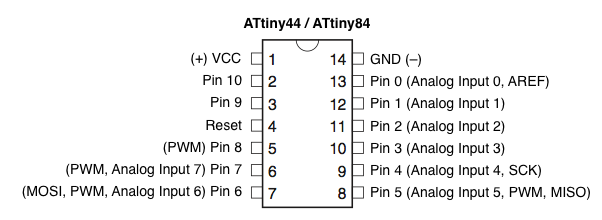
Source for image and how to program chip. I'm not going to go into the details for this method, as the link has the necessary files...
That's the smallest way to do this*, however, if you want to use a real Arduino board, then I'd recommend the Micro for a few reasons.
First of all, it has the newer ATMEGA32u4 chip, found on the Leonardo. I do not recommend the Mini because, although it's the smallest of the three, it doesn't feature on board USB. You would have to buy another adapter to program it. If you're already using a breadboard, the extra 2cm (or so) is worth not having to spend more to buy both of those components. The Nano is the equivalent of the Mini, only with USB. Also, the Nano and the Micro are roughly the same size, one a little bit longer and one a little bit wider.
However, the Nano and Micro are roughly the same as far as processing power, so I'd recommend that, if you can get one significantly cheaper, to go with that. It doesn't really matter that much.
*If you're building this on a breadboard, it won't be smaller. If you're transferring to a PCB, then you should use an ATtiny.
As far as the pot goes, I'd recommend getting a trimmer with an equivalent value. Some of them are very small, as I have one that fits on the USB connector part of my thumb drive. They need a screwdriver to adjust, but I would recommend it. I've had issues moving it from a dark room to in the sun and not being able to see it clearly. Spend the two cents and the 2 cm2 and have an opportunity to change it if needed.
For the battery, I would recommend any rechargeable battery (under ~3.5V) if and only if you add a proper chip to not waste energy in the conversion. I talked about this in this post.
