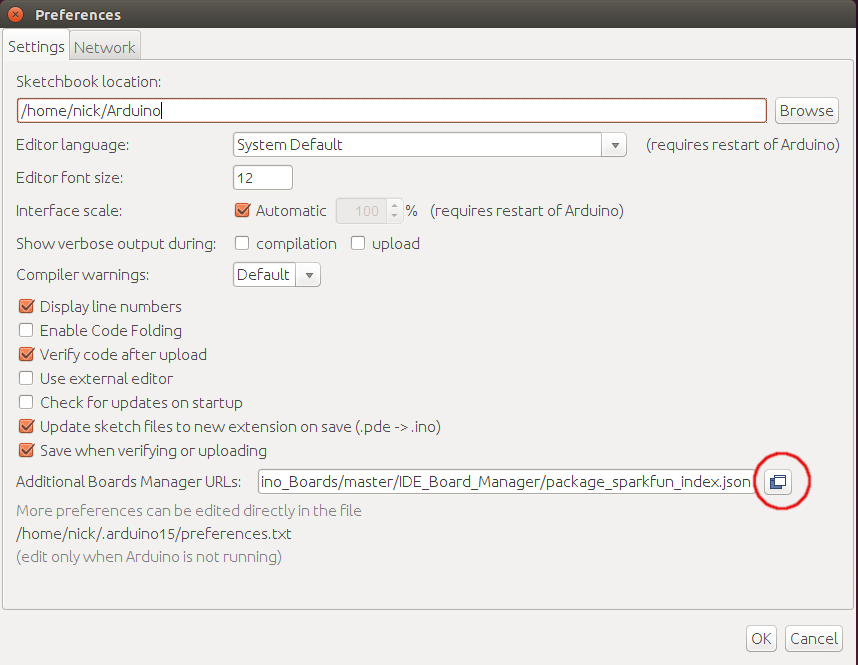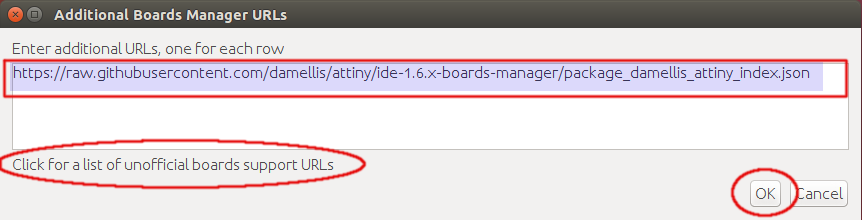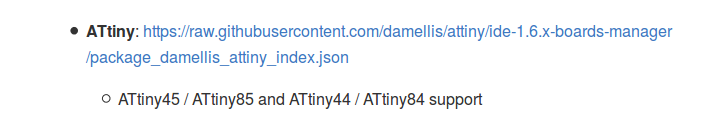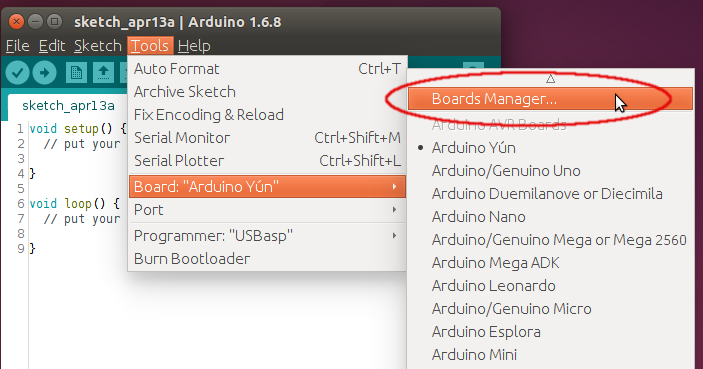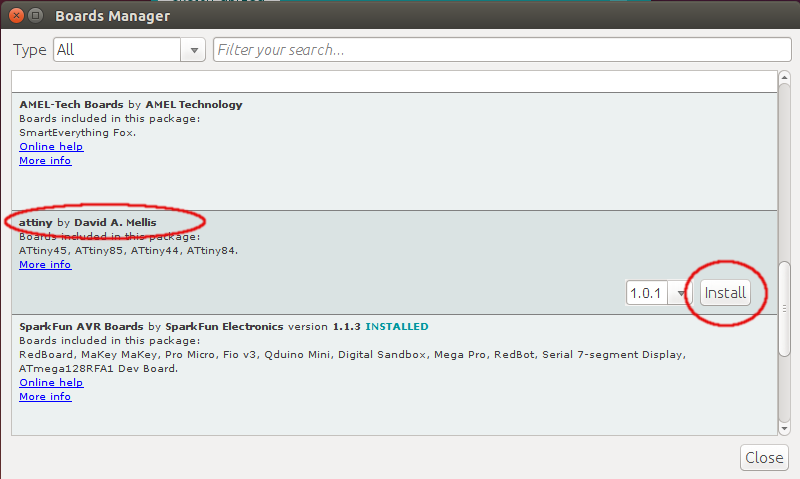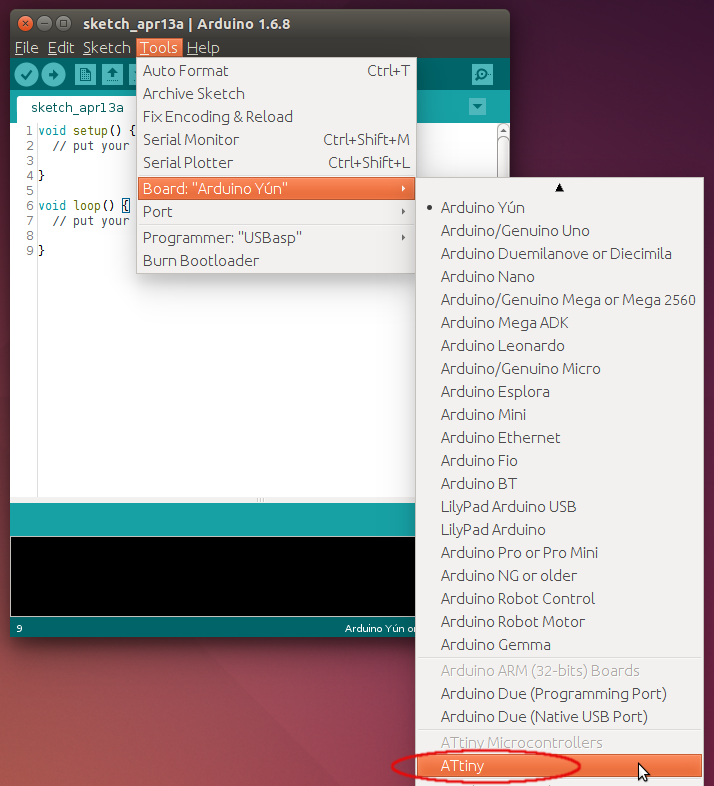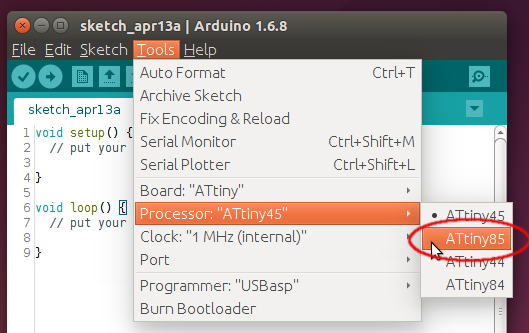I followed this guide to program AtTiny using Arduino as ISP. The problem is that it has some file missing:
java.io.FileNotFoundException: C:\...\arduino-1.6.8\hardware\attiny\variants\platform.txt
The attiny directory is clone of this repository. How do I make it work?